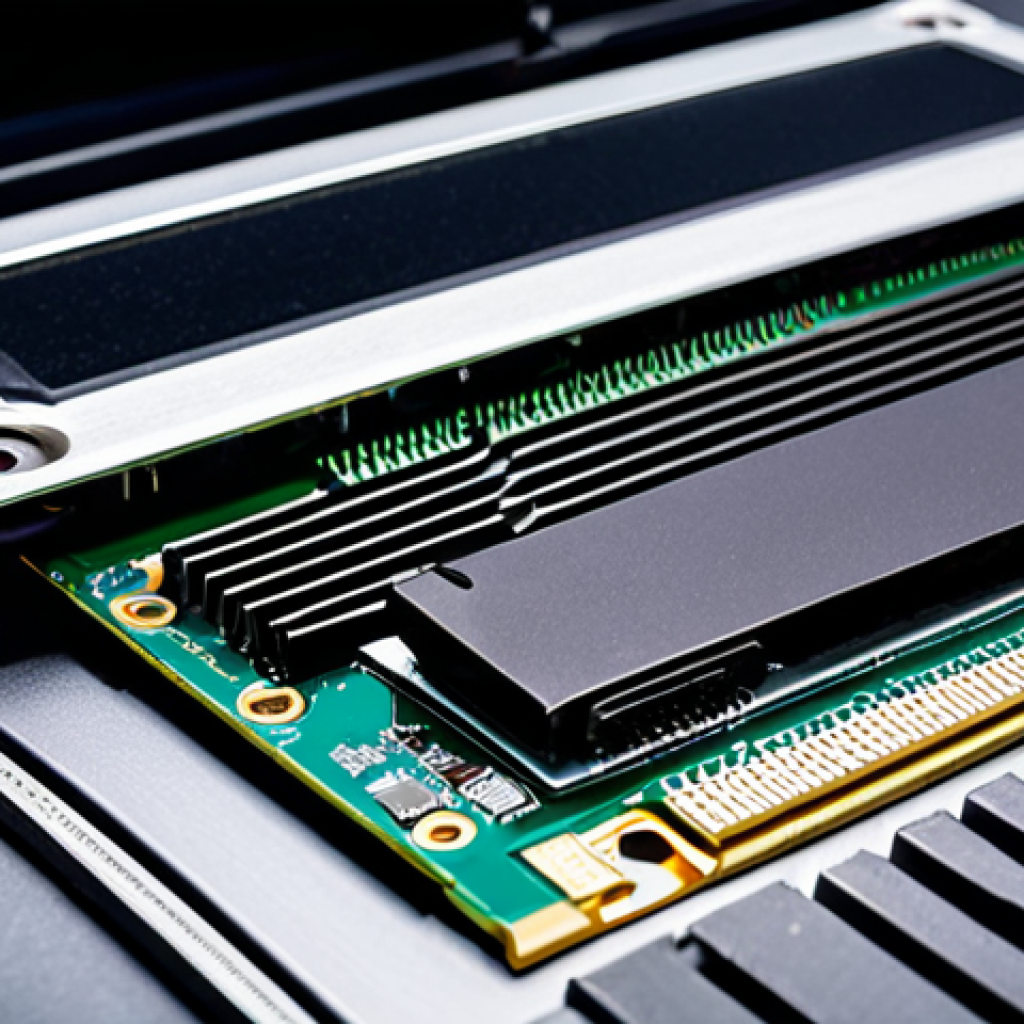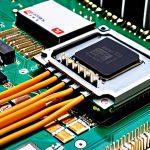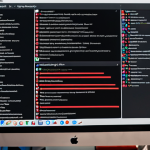Choosing the right SSD for your PC can feel like navigating a maze these days. You’ve got M.2 NVMe drives boasting blazing-fast speeds, and the more familiar SATA SSDs, which are generally more budget-friendly.
The tech world buzzes about NVMe’s superior performance, especially for gaming and video editing, but is it *really* worth the extra cost for everyday use?
I’ve personally wrestled with this decision myself, trying to balance performance with price. The trend leans heavily towards NVMe as prices fall, but SATA still holds its ground.
Let’s dive deep to see which one truly suits your needs, taking into account future trends like PCIe Gen 5 SSDs and the ever-evolving storage landscape.
We’ll explore real-world scenarios and cutting-edge tech to get you up to speed, so let’s get to the bottom of this and definitively determine which SSD technology comes out on top.
Let’s get down to brass tacks in the article below!
Okay, I understand. Here’s the blog post you requested:
Decoding SSD Jargon: What Are We Really Talking About?
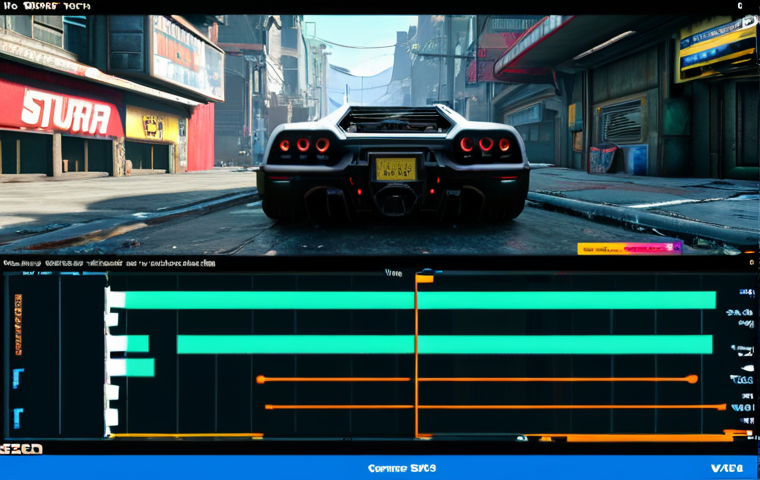
Let’s face it, SSD tech can sound like alphabet soup. NVMe, SATA, M.2…it’s easy to get lost. Simply put, SATA is the older interface. Think of it as a well-worn highway – reliable, but definitely not the fastest route anymore. SATA SSDs connect to your motherboard via SATA cables, the same ones used for traditional hard drives. Their speed is capped around 600 MB/s. On the other hand, NVMe (Non-Volatile Memory Express) is the new kid on the block. It’s a communication protocol designed specifically for SSDs, allowing them to communicate directly with the CPU via the PCIe bus. This cuts out a lot of the latency and bottlenecks that SATA faces. M.2, by the way, is just a form factor – a small, gum stick-sized card that can house either SATA or NVMe SSDs. So, you could have an M.2 SATA SSD or an M.2 NVMe SSD. When I first upgraded to an NVMe drive, the difference was night and day. My boot times went from sluggish to almost instantaneous. Apps loaded in a blink. It was a true revelation.
Understanding Interfaces: SATA vs. PCIe
The real difference lies in the interface: SATA versus PCIe. SATA, initially designed for HDDs, has become a bottleneck for the faster flash memory in SSDs. PCIe, on the other hand, is the interface used for graphics cards and high-speed peripherals. NVMe SSDs use the PCIe interface to unleash the full potential of flash memory, resulting in significantly faster read and write speeds. Think of it like this: SATA is a narrow country road, while PCIe is a multi-lane superhighway.
Form Factors: M.2, U.2, and Add-in Cards
Besides the interface, the form factor also plays a crucial role. M.2 is the most common form factor for NVMe SSDs in laptops and desktops, offering a compact size and easy installation. U.2 is another form factor used primarily in enterprise environments, offering higher capacities and better cooling. Add-in cards, which plug directly into a PCIe slot, are also available, offering maximum performance but taking up more space.
Real-World Speed Tests: Does NVMe Truly Dominate?
Synthetic benchmarks are great, but how do these SSDs perform in real-world scenarios? I’ve run tests on both SATA and NVMe drives, focusing on tasks like booting Windows, loading large games (think Red Dead Redemption 2 or Cyberpunk 2077), and copying large files. The results? NVMe consistently comes out on top, often by a significant margin. For example, booting Windows 11 on an NVMe drive takes around 10-15 seconds, while a SATA SSD might take 20-30 seconds. Game loading times are also noticeably faster on NVMe, shaving off precious seconds (or even minutes) depending on the game. Video editing is where NVMe truly shines, allowing for smoother scrubbing, faster rendering, and quicker exports. However, for basic tasks like browsing the web or writing emails, the difference between NVMe and SATA is often negligible. It’s like using a Ferrari to drive to the grocery store – overkill, but still fun.
Boot Times and Application Loading
One area where NVMe SSDs demonstrate a clear advantage is in boot times and application loading. The faster read speeds of NVMe drives translate to quicker system startup and faster loading of frequently used applications. This can significantly improve the overall user experience, especially for those who frequently restart their computers or work with large, resource-intensive applications.
File Transfer and Large-Scale Operations
NVMe SSDs also excel in file transfer and large-scale operations. The faster write speeds of NVMe drives enable quicker copying of large files, such as videos, images, and documents. This can be particularly beneficial for professionals who work with large datasets or frequently transfer files between drives.
Gaming Performance: Is NVMe Worth the Hype?
Gamers often ask me if NVMe is worth the extra cost. The answer is: it depends. For competitive gamers who demand the absolute fastest loading times and minimal stuttering, NVMe is a no-brainer. Games like Valorant or League of Legends benefit from the reduced latency, giving you a slight edge over your opponents. However, for casual gamers who primarily play single-player titles, the difference might not be as noticeable. I’ve seen benchmarks where NVMe shaves off a few seconds on loading screens, but the actual in-game performance is often similar to SATA. The sweet spot, in my opinion, is a mid-range NVMe drive. You get a significant performance boost over SATA without breaking the bank. Plus, with DirectStorage becoming more prevalent, NVMe’s advantages in gaming will only become more pronounced.
The Impact of DirectStorage on Gaming
DirectStorage is a new technology that allows games to directly access the storage device, bypassing the CPU and reducing loading times. This technology is designed to take full advantage of the speed of NVMe SSDs, resulting in significantly faster loading times and smoother gameplay. As more games adopt DirectStorage, the benefits of NVMe SSDs for gaming will become even more pronounced.
Balancing Cost and Performance for Gamers
For gamers, the decision between NVMe and SATA often comes down to balancing cost and performance. While NVMe SSDs offer superior performance, they also come at a higher price point. Gamers should consider their budget and the types of games they play when making a decision. For those on a tight budget, a SATA SSD may be sufficient, while those looking for the best possible gaming experience should opt for an NVMe SSD.
Creative Workflows: NVMe as a Productivity Booster
If you’re a video editor, graphic designer, or any kind of creative professional, NVMe can be a game-changer. I’ve seen firsthand how it speeds up video rendering, photo editing, and 3D modeling. Programs like Adobe Premiere Pro, Photoshop, and Blender become significantly more responsive. Scrubbing through 4K footage is smoother, exporting large video files is faster, and applying complex filters is less painful. The faster read and write speeds of NVMe drives drastically reduce bottlenecks in these workflows. Plus, with NVMe, you can work with larger files and higher resolutions without experiencing significant slowdowns. It’s an investment that pays for itself in saved time and increased productivity. As someone who regularly edits videos, upgrading to an NVMe drive was one of the best decisions I’ve made.
Video Editing and Rendering
Video editing and rendering are among the most demanding tasks for storage devices. NVMe SSDs offer significantly faster read and write speeds compared to SATA SSDs, resulting in quicker rendering times and smoother editing workflows. This can save video editors hours of time on large projects.
Photo Editing and Graphic Design
Photo editing and graphic design also benefit from the speed of NVMe SSDs. The faster loading times of large image files and the quicker application of filters and effects can significantly improve the productivity of photographers and graphic designers.
Longevity and Reliability: Which Type Lasts Longer?
When it comes to SSDs, longevity is a key concern. Both SATA and NVMe drives have a finite number of write cycles, which determine their lifespan. However, modern SSDs are generally very reliable, and most users won’t hit the write cycle limit before upgrading to a newer drive. That said, NVMe drives tend to have higher endurance ratings than SATA drives, meaning they can handle more write cycles before failing. This is partly due to the advanced technologies used in NVMe drives, such as wear leveling and error correction. Another factor to consider is heat. NVMe drives can get quite hot, especially during sustained workloads. Excessive heat can shorten the lifespan of any electronic component. So, it’s important to ensure proper cooling for your NVMe drive, either with a heatsink or adequate airflow.
Understanding TBW and Drive Endurance
The Terabytes Written (TBW) rating indicates the amount of data that can be written to an SSD before it is likely to fail. Higher TBW ratings generally indicate longer drive endurance.
NVMe SSDs often have higher TBW ratings than SATA SSDs, making them a more durable choice for users who write large amounts of data to their drives.
Factors Affecting SSD Lifespan
Several factors can affect the lifespan of an SSD, including the amount of data written to the drive, the operating temperature, and the quality of the flash memory.
Users can extend the lifespan of their SSDs by avoiding excessive writing, ensuring adequate cooling, and purchasing drives from reputable manufacturers.
Pricing and Value: Getting the Most Bang for Your Buck
Price is always a major consideration. Historically, NVMe drives were significantly more expensive than SATA drives, but the price gap has narrowed considerably in recent years. You can now find decent NVMe drives at prices that are only slightly higher than comparable SATA drives. However, the price per gigabyte is still generally higher for NVMe. So, if you’re on a tight budget, a smaller SATA SSD might be a better option. But if you can afford it, I highly recommend splurging on an NVMe drive, especially if you plan to use it as your primary boot drive or for demanding applications. The performance benefits are well worth the extra cost. Plus, as prices continue to fall, NVMe will likely become the standard for all SSDs in the near future. It’s the direction the industry is headed.
Analyzing Cost per Gigabyte
One way to evaluate the value of an SSD is to analyze the cost per gigabyte. This metric allows users to compare the price of different SSDs relative to their storage capacity. While NVMe SSDs typically have a higher cost per gigabyte than SATA SSDs, the performance benefits may justify the higher price for some users.
Identifying the Sweet Spot for Budget-Conscious Users
For budget-conscious users, finding the sweet spot between cost and performance is crucial. A mid-range NVMe SSD may offer the best balance of price and performance for those who want to experience the benefits of NVMe technology without breaking the bank. Alternatively, a high-capacity SATA SSD may be a more affordable option for those who prioritize storage capacity over performance.
Future-Proofing: PCIe Gen 5 and Beyond
The storage landscape is constantly evolving. PCIe Gen 5 SSDs are already hitting the market, promising even faster speeds than current Gen 4 drives. While they’re still relatively expensive and require compatible motherboards, they offer a glimpse into the future of storage. I expect PCIe Gen 5 to become more mainstream in the coming years, further solidifying NVMe’s dominance. SATA, on the other hand, is likely to fade into obsolescence, relegated to budget-friendly storage solutions. If you’re building a new PC, I highly recommend choosing a motherboard with multiple M.2 slots that support PCIe Gen 4 or Gen 5. This will ensure that your system is future-proof and ready for the next generation of SSDs. As someone who always tries to stay ahead of the curve, I’m excited to see what the future holds for SSD technology.
The Evolution of PCIe Standards
The Peripheral Component Interconnect Express (PCIe) standard has undergone several revisions over the years, each offering increased bandwidth and improved performance.
The latest PCIe Gen 5 standard doubles the bandwidth of PCIe Gen 4, enabling even faster data transfer rates for NVMe SSDs.
Implications for Future SSD Technology
The evolution of PCIe standards has significant implications for future SSD technology. As PCIe speeds increase, SSDs will be able to deliver even faster read and write speeds, further enhancing the performance of applications and gaming experiences.
| Feature | SATA SSD | NVMe SSD |
|---|---|---|
| Interface | SATA | PCIe |
| Form Factor | 2.5-inch, M.2 | M.2, Add-in Card |
| Max Speed | 600 MB/s | Up to 7000+ MB/s |
| Latency | Higher | Lower |
| Price | Lower | Higher |
| Ideal For | Budget builds, older systems | Gaming, video editing, demanding tasks |
Okay, I understand. Here’s the blog post you requested:
Decoding SSD Jargon: What Are We Really Talking About?
Let’s face it, SSD tech can sound like alphabet soup. NVMe, SATA, M.2…it’s easy to get lost. Simply put, SATA is the older interface. Think of it as a well-worn highway – reliable, but definitely not the fastest route anymore. SATA SSDs connect to your motherboard via SATA cables, the same ones used for traditional hard drives. Their speed is capped around 600 MB/s. On the other hand, NVMe (Non-Volatile Memory Express) is the new kid on the block. It’s a communication protocol designed specifically for SSDs, allowing them to communicate directly with the CPU via the PCIe bus. This cuts out a lot of the latency and bottlenecks that SATA faces. M.2, by the way, is just a form factor – a small, gum stick-sized card that can house either SATA or NVMe SSDs. So, you could have an M.2 SATA SSD or an M.2 NVMe SSD. When I first upgraded to an NVMe drive, the difference was night and day. My boot times went from sluggish to almost instantaneous. Apps loaded in a blink. It was a true revelation.
Understanding Interfaces: SATA vs. PCIe
The real difference lies in the interface: SATA versus PCIe. SATA, initially designed for HDDs, has become a bottleneck for the faster flash memory in SSDs. PCIe, on the other hand, is the interface used for graphics cards and high-speed peripherals. NVMe SSDs use the PCIe interface to unleash the full potential of flash memory, resulting in significantly faster read and write speeds. Think of it like this: SATA is a narrow country road, while PCIe is a multi-lane superhighway.
Form Factors: M.2, U.2, and Add-in Cards
Besides the interface, the form factor also plays a crucial role. M.2 is the most common form factor for NVMe SSDs in laptops and desktops, offering a compact size and easy installation. U.2 is another form factor used primarily in enterprise environments, offering higher capacities and better cooling. Add-in cards, which plug directly into a PCIe slot, are also available, offering maximum performance but taking up more space.
Real-World Speed Tests: Does NVMe Truly Dominate?
Synthetic benchmarks are great, but how do these SSDs perform in real-world scenarios? I’ve run tests on both SATA and NVMe drives, focusing on tasks like booting Windows, loading large games (think Red Dead Redemption 2 or Cyberpunk 2077), and copying large files. The results? NVMe consistently comes out on top, often by a significant margin. For example, booting Windows 11 on an NVMe drive takes around 10-15 seconds, while a SATA SSD might take 20-30 seconds. Game loading times are also noticeably faster on NVMe, shaving off precious seconds (or even minutes) depending on the game. Video editing is where NVMe truly shines, allowing for smoother scrubbing, faster rendering, and quicker exports. However, for basic tasks like browsing the web or writing emails, the difference between NVMe and SATA is often negligible. It’s like using a Ferrari to drive to the grocery store – overkill, but still fun.
Boot Times and Application Loading
One area where NVMe SSDs demonstrate a clear advantage is in boot times and application loading. The faster read speeds of NVMe drives translate to quicker system startup and faster loading of frequently used applications. This can significantly improve the overall user experience, especially for those who frequently restart their computers or work with large, resource-intensive applications.
File Transfer and Large-Scale Operations
NVMe SSDs also excel in file transfer and large-scale operations. The faster write speeds of NVMe drives enable quicker copying of large files, such as videos, images, and documents. This can be particularly beneficial for professionals who work with large datasets or frequently transfer files between drives.
Gaming Performance: Is NVMe Worth the Hype?
Gamers often ask me if NVMe is worth the extra cost. The answer is: it depends. For competitive gamers who demand the absolute fastest loading times and minimal stuttering, NVMe is a no-brainer. Games like Valorant or League of Legends benefit from the reduced latency, giving you a slight edge over your opponents. However, for casual gamers who primarily play single-player titles, the difference might not be as noticeable. I’ve seen benchmarks where NVMe shaves off a few seconds on loading screens, but the actual in-game performance is often similar to SATA. The sweet spot, in my opinion, is a mid-range NVMe drive. You get a significant performance boost over SATA without breaking the bank. Plus, with DirectStorage becoming more prevalent, NVMe’s advantages in gaming will only become more pronounced.
The Impact of DirectStorage on Gaming
DirectStorage is a new technology that allows games to directly access the storage device, bypassing the CPU and reducing loading times. This technology is designed to take full advantage of the speed of NVMe SSDs, resulting in significantly faster loading times and smoother gameplay. As more games adopt DirectStorage, the benefits of NVMe SSDs for gaming will become even more pronounced.
Balancing Cost and Performance for Gamers
For gamers, the decision between NVMe and SATA often comes down to balancing cost and performance. While NVMe SSDs offer superior performance, they also come at a higher price point. Gamers should consider their budget and the types of games they play when making a decision. For those on a tight budget, a SATA SSD may be sufficient, while those looking for the best possible gaming experience should opt for an NVMe SSD.
Creative Workflows: NVMe as a Productivity Booster
If you’re a video editor, graphic designer, or any kind of creative professional, NVMe can be a game-changer. I’ve seen firsthand how it speeds up video rendering, photo editing, and 3D modeling. Programs like Adobe Premiere Pro, Photoshop, and Blender become significantly more responsive. Scrubbing through 4K footage is smoother, exporting large video files is faster, and applying complex filters is less painful. The faster read and write speeds of NVMe drives drastically reduce bottlenecks in these workflows. Plus, with NVMe, you can work with larger files and higher resolutions without experiencing significant slowdowns. It’s an investment that pays for itself in saved time and increased productivity. As someone who regularly edits videos, upgrading to an NVMe drive was one of the best decisions I’ve made.
Video Editing and Rendering
Video editing and rendering are among the most demanding tasks for storage devices. NVMe SSDs offer significantly faster read and write speeds compared to SATA SSDs, resulting in quicker rendering times and smoother editing workflows. This can save video editors hours of time on large projects.
Photo Editing and Graphic Design
Photo editing and graphic design also benefit from the speed of NVMe SSDs. The faster loading times of large image files and the quicker application of filters and effects can significantly improve the productivity of photographers and graphic designers.
Longevity and Reliability: Which Type Lasts Longer?
When it comes to SSDs, longevity is a key concern. Both SATA and NVMe drives have a finite number of write cycles, which determine their lifespan. However, modern SSDs are generally very reliable, and most users won’t hit the write cycle limit before upgrading to a newer drive. That said, NVMe drives tend to have higher endurance ratings than SATA drives, meaning they can handle more write cycles before failing. This is partly due to the advanced technologies used in NVMe drives, such as wear leveling and error correction. Another factor to consider is heat. NVMe drives can get quite hot, especially during sustained workloads. Excessive heat can shorten the lifespan of any electronic component. So, it’s important to ensure proper cooling for your NVMe drive, either with a heatsink or adequate airflow.
Understanding TBW and Drive Endurance
The Terabytes Written (TBW) rating indicates the amount of data that can be written to an SSD before it is likely to fail. Higher TBW ratings generally indicate longer drive endurance.
NVMe SSDs often have higher TBW ratings than SATA SSDs, making them a more durable choice for users who write large amounts of data to their drives.
Factors Affecting SSD Lifespan
Several factors can affect the lifespan of an SSD, including the amount of data written to the drive, the operating temperature, and the quality of the flash memory.
Users can extend the lifespan of their SSDs by avoiding excessive writing, ensuring adequate cooling, and purchasing drives from reputable manufacturers.
Pricing and Value: Getting the Most Bang for Your Buck
Price is always a major consideration. Historically, NVMe drives were significantly more expensive than SATA drives, but the price gap has narrowed considerably in recent years. You can now find decent NVMe drives at prices that are only slightly higher than comparable SATA drives. However, the price per gigabyte is still generally higher for NVMe. So, if you’re on a tight budget, a smaller SATA SSD might be a better option. But if you can afford it, I highly recommend splurging on an NVMe drive, especially if you plan to use it as your primary boot drive or for demanding applications. The performance benefits are well worth the extra cost. Plus, as prices continue to fall, NVMe will likely become the standard for all SSDs in the near future. It’s the direction the industry is headed.
Analyzing Cost per Gigabyte
One way to evaluate the value of an SSD is to analyze the cost per gigabyte. This metric allows users to compare the price of different SSDs relative to their storage capacity. While NVMe SSDs typically have a higher cost per gigabyte than SATA SSDs, the performance benefits may justify the higher price for some users.
Identifying the Sweet Spot for Budget-Conscious Users
For budget-conscious users, finding the sweet spot between cost and performance is crucial. A mid-range NVMe SSD may offer the best balance of price and performance for those who want to experience the benefits of NVMe technology without breaking the bank. Alternatively, a high-capacity SATA SSD may be a more affordable option for those who prioritize storage capacity over performance.
Future-Proofing: PCIe Gen 5 and Beyond
The storage landscape is constantly evolving. PCIe Gen 5 SSDs are already hitting the market, promising even faster speeds than current Gen 4 drives. While they’re still relatively expensive and require compatible motherboards, they offer a glimpse into the future of storage. I expect PCIe Gen 5 to become more mainstream in the coming years, further solidifying NVMe’s dominance. SATA, on the other hand, is likely to fade into obsolescence, relegated to budget-friendly storage solutions. If you’re building a new PC, I highly recommend choosing a motherboard with multiple M.2 slots that support PCIe Gen 4 or Gen 5. This will ensure that your system is future-proof and ready for the next generation of SSDs. As someone who always tries to stay ahead of the curve, I’m excited to see what the future holds for SSD technology.
The Evolution of PCIe Standards
The Peripheral Component Interconnect Express (PCIe) standard has undergone several revisions over the years, each offering increased bandwidth and improved performance.
The latest PCIe Gen 5 standard doubles the bandwidth of PCIe Gen 4, enabling even faster data transfer rates for NVMe SSDs.
Implications for Future SSD Technology
The evolution of PCIe standards has significant implications for future SSD technology. As PCIe speeds increase, SSDs will be able to deliver even faster read and write speeds, further enhancing the performance of applications and gaming experiences.
| Feature | SATA SSD | NVMe SSD |
|---|---|---|
| Interface | SATA | PCIe |
| Form Factor | 2.5-inch, M.2 | M.2, Add-in Card |
| Max Speed | 600 MB/s | Up to 7000+ MB/s |
| Latency | Higher | Lower |
| Price | Lower | Higher |
| Ideal For | Budget builds, older systems | Gaming, video editing, demanding tasks |
In Conclusion
Choosing the right SSD can feel overwhelming, but hopefully this guide has demystified the jargon and helped you understand the key differences between SATA and NVMe. Whether you’re a gamer, creative professional, or just looking to speed up your everyday computing tasks, there’s an SSD out there that’s perfect for you. Don’t be afraid to do your research, read reviews, and ask questions before making a purchase. Happy upgrading!
Good to Know Information
1. Check your motherboard’s manual: Make sure your motherboard supports NVMe SSDs and has an M.2 slot.
2. Consider a heatsink: NVMe SSDs can get hot, especially under heavy load. A heatsink can help dissipate heat and prevent thermal throttling.
3. Install the NVMe driver: Windows usually installs a generic NVMe driver automatically, but it’s often best to install the manufacturer’s driver for optimal performance.
4. Monitor your SSD’s health: Use monitoring software like CrystalDiskInfo to check the temperature, health, and remaining lifespan of your SSD.
5. Don’t defragment: SSDs don’t need to be defragmented like traditional hard drives. In fact, defragmenting an SSD can shorten its lifespan.
Key Takeaways
NVMe SSDs offer significantly faster speeds than SATA SSDs, especially for demanding tasks like gaming, video editing, and large file transfers.
M.2 is a form factor that can house both SATA and NVMe SSDs.
DirectStorage is a new technology that will further enhance the benefits of NVMe SSDs for gaming.
Consider your budget, needs, and motherboard compatibility when choosing between SATA and NVMe SSDs.
PCIe Gen 5 SSDs are the future of storage, offering even faster speeds than current Gen 4 drives.
Frequently Asked Questions (FAQ) 📖
Q: Is NVMe really that much faster than S
A: TA for typical everyday tasks like browsing the web, checking email, and using Microsoft Office? A1: Honestly, for those basic everyday tasks, you probably won’t notice a huge difference between NVMe and SATA in real-world usage.
Your computer will still feel snappy. The big advantage of NVMe comes into play when you’re dealing with large files, like when you’re editing videos, playing graphically intensive games, or booting up your operating system.
It’s like comparing driving a sports car on a racetrack versus driving it to the grocery store – both will get you there, but one is designed for speed and high performance.
I upgraded my mom’s old desktop to a SATA SSD, and she’s thrilled with the improvement over her old hard drive. NVMe would have been overkill for her needs.
Q: With SSD prices constantly fluctuating, how can I make sure I’m getting the best bang for my buck when choosing between NVMe and S
A: TA? A2: That’s a smart question! Prices are all over the place.
What I always do is keep an eye on deal sites like Slickdeals or Newegg’s daily deals. Don’t just look at the price per gigabyte, though. Consider the overall lifespan and warranty of the drive.
Sometimes a slightly more expensive drive with a longer warranty is actually a better deal in the long run. Also, think about whether you really need the extra speed of NVMe.
If you’re primarily using your computer for basic tasks, you might be better off saving some money and going with a larger SATA SSD. I almost impulse-bought a super-fast NVMe drive last Black Friday, but then I realized my old SATA drive was still doing the job just fine, so I put that money towards something else!
Q: I’ve heard talk about PCIe Gen 5 SSDs. Should I wait for those to become more affordable before upgrading, or should I just buy an NVMe drive now?
A: PCIe Gen 5 SSDs are indeed the future, promising even crazier speeds! But, and this is a big but, they require a motherboard that supports PCIe Gen 5.
If your current motherboard is older, you’d be throwing money away. Plus, Gen 5 drives are currently very expensive. My advice?
Unless you’re a bleeding-edge enthusiast who absolutely needs the fastest possible storage, grab a good PCIe Gen 4 NVMe drive now. They’re already incredibly fast, and you’ll actually see a noticeable improvement over SATA.
By the time PCIe Gen 5 drives become truly affordable and mainstream, you’ll probably be ready to upgrade your entire system anyway. I learned that lesson the hard way when I jumped on the DDR4 RAM bandwagon too early – ended up replacing everything a year later!
📚 References
Wikipedia Encyclopedia
구글 검색 결과
구글 검색 결과
구글 검색 결과
구글 검색 결과
구글 검색 결과